.: technical related info
Page is revised for newer cables and boards, the old page is here.
AVR:
If you plan on building a Bliss-Box yourself, start by getting over to Ralph's site and start learning. My project was based on his design. NOTE: Most of his projects use 8k bytes in program space and I had to bump that up a bit. I use an ATMEGA 328. Ralph has chosen to develop in Linux. Although I love Linux; I chose AVR-Studio on a windows platform. Also note that the 168/328 requires a few code changes and 1/2 watt diodes, the 1 watts wont work.
DIY:
For those that want to do this theirself from ground up, there is an option for that. For you to make this adaptor you do need to have the board and chip ready. As mentioned above I'm not interested in showing the brake down on this page. So if you want to do this from scratch start by learning on Ralph's site, my source code is available including the schematic.
For the DIY version of this project you must buy the bare board which includes all components on the board as shown below. The cost is $50 wired up for you or you can buy a $35 version and solder the wires on yourself. Yes it's time consuming. The $50 version has the wires soldered on to the board (matching the colors seen below). So all you need to do is connect wires :)
The following picture shows the connections on the board.
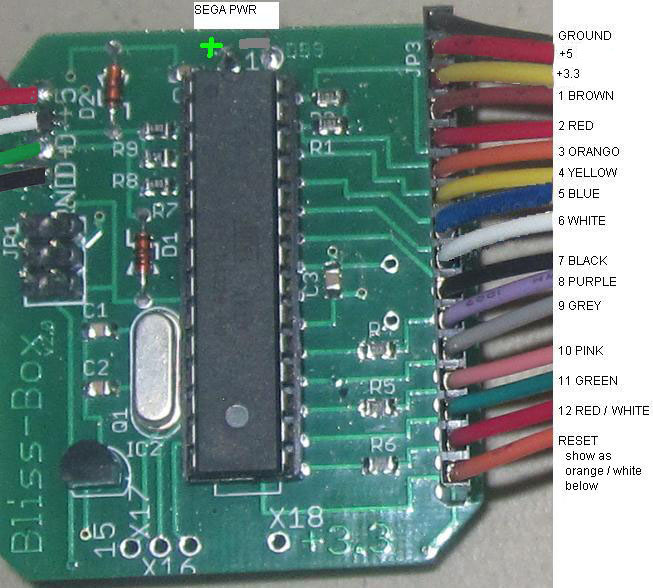 |
On the left is the USB connection. For the most part you just match the colors. Some USB cables don't follow this color code, so make sure it's right.
At the vary top is the power source for the db9 connector. It is 5 volts but its controlled via the MCU so you must use this source for db9 only.
On the right are the solder point connections. It is important to realize these colors don't match any controller, as they are all different. Below are the guides ( i.e: 1 to 4 ) means controller pin 1 to solder point 4 ( or wire 4 )
NOTE: The colors should look right on your monitor if its calibrated. The cables are numbered from 1 to 12 + the power cables and reset |
All connection ports are viewed looking at the console, if the pin is not mentioned it's not connected
Power diagram Key:
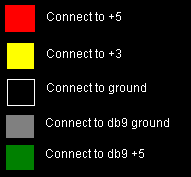
Gray'd circles are unused pins. White circles with no fill are connected to black (pin 7) otherwise connect the wire to the matching filled in color ( or use the numbered labels ).

DB9 ( serial port ) |
1 to +5
2 to 4
3 to 3
4 to 2
5 to 1
6 to 7
| 7 ground
8 to 6
9 to 5
NOTE: use db9 power source
| 
N64 |
1 +3
2 to 1
3 ground |

wii
|
1 +3
2 to 1
3 +3
-
5 to 2
6 ground |

Game Cube |
1 +5
2 to 1
3 ground
4 ground
-
6 +3
|

NES and visual boy |
1 to ground
2 to 1
3 to 2
4 to 3
5 to +5
6 to 5 ( arkanoid )
7 to 6 ( arkanoid )
|
full din
mini din

Turbo Grafx ( PCE )
|
1 to +5
2 to 1
3 to 2
4 to 3
5 to 4
6 to 5
7 to 6
8 to ground
|

Play station |
-
-
3 to 7
4 to 11
5 to +5
6 to ground
7 to see below
8 to 9
9 to 8
Below: use +5 to make the motor work. Sources say 7.5~ is needed but +5 works |

Atari Jaguar |
1 to 1
2 to 2
3 to 3
4 to 4
-
6 to 5
7 to +5
|
-
9 to ground
10 to 6
11 to 7
12 to 8
13 to 9
14 to 12
-
|

Super NES |
1 to +5
2 to 1
3 to 2
4 to 3
-
-
7 to ground |

Saturn |
1 to ground
2 to 3
3 to 4
-
5 to 6
6 to 5
7 to 1
8 to 2
9 to +5 |

PC-FX |
1 to +5
2 to 3
3 to 4
4 to 2
5 to ground
6 to 1
7 to ground
|
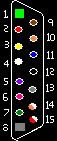
Neeo-geo / atari 5200 ( dh15 ) |
1 to +5
2 to 2
3 to 4
4 to 6
5 to 8
6 to 10
7 to 11
8 to ground
NOTE: use db9 power source |
9 to 1
10 to 3
11 to 5
12 to 7
13 to 9
14 to RESET
15 to 12
|

Dream Cast
|
1 to 1
-
3 ground
4 +5
5 to 2 |
How to cable an intellivision 1 controller
First off please note intellivision controllers are very docile, and easy to brake. Most of them don’t even work. They were not meant to last 30 years I can assure you of that. Intellivision version 1 controllers are far better built then version 2. Version 2 are already cabled and will work. Version 1 needs to be cabled like so.
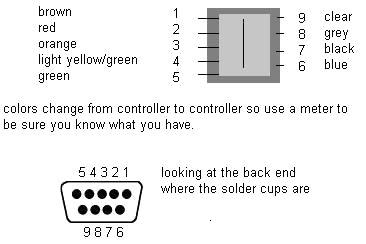
As you can see, it's pretty much a direct match. You will see a brown tab over the controller pins. This is used to press down the plastic contact sheet over the pins. I have seen, once opened that the contacts can be problematic and not work well any more. A simple fix is to add another tab on the one in there. I used a soft tab 16th of an inch think and made a bad controller work. Bending the pins up is not always a good idea, if you break them I don’t think it will be easy to find a replacement.
note: beyond this write up I offer no help fixing intellivision controllers
How to use a vectrex controller
In order to use a Vectrex controller you must build a patch cable or adapter. Below is a diagram to illustrate how.
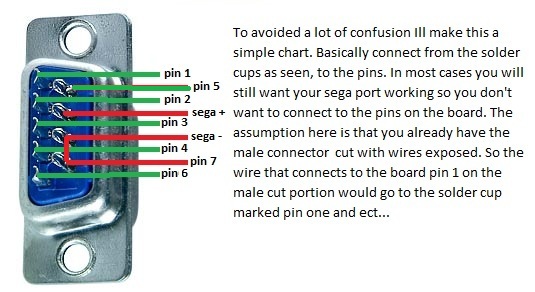
|




